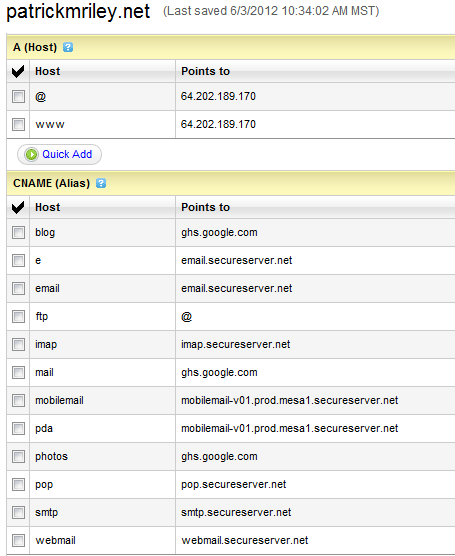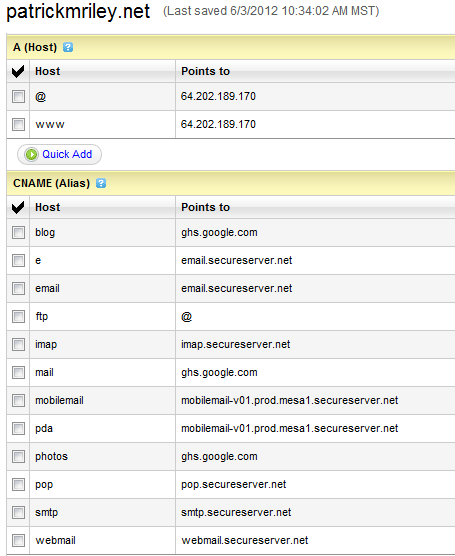While setting up this blog, I was having trouble forwarding my "www" subdomain correctly within the GoDaddy Domain Manager page to my blogger blog. Currently, I want my top level (naked) domain (http://patrickmriley.net) along with my "www" subdomain (http://www.patrickmriley.net) to both forward to my Blogger blog. This can be achieved by using the GoDaddy DNS Zone File Editor and the GoDaddy Forwarding and Masking window (you might need to do some tinkering here, so grab a drink before trying at home). There is now a utility being offered by GoDaddy to do this but it doesn't seem to work very well for this scenario, so I have drawn up the steps below.
Step 1: Update your Zone file in the DNS Manager (A records for top level and www must point to 64.202.189.170 to tell GoDaddy this is a forwarded domain/subdomain, the blog subdomain should have a CNAME record pointed to ghs.google.com as indicated below)
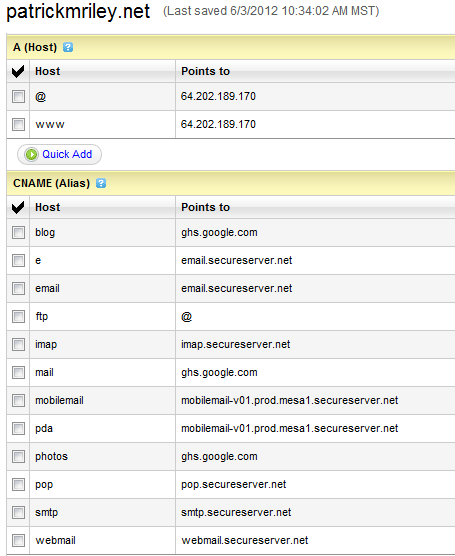
Step 2: Use the GoDaddy Domain Manager Forwarding and Masking window to forward your domain and www subdomain to the desired subdomain.
Step 3: Give it a few minutes and see if the forwarding takes effect. This can take up to 48 hours so be patient. If you get it right the first time, you'll save yourself a lot of frustration.
Hopefully this helps someone else out there!